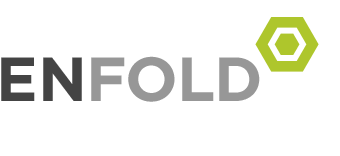HOW THE JHETA ARCHIVE WORKS
Step 1: Applying for Access
If you are a UCLA student who would like to access and contribute to the JHETA repository, please complete the JHETA Access Application form provided below. To be eligible to apply, you must:
-
- Be currently enrolled as a student at UCLA
- Have completed, or have plans to complete within the next year, at least one course in conversation analysis methodology
Step 2: Obtaining IRB Approval
Once you have submitted your JHETA Access Application, the JHETA Coordinator will contact you by email about the status of your application. If you do not meet the eligibility criteria or if your intended data and project do not fall within the aims and mission of the JHETA, your request for access may be denied. If your request for access is approved, you will be instructed to complete the necessary online CITI Training Course in Human Subjects Protection. Next, you will schedule a meeting with the JHETA Coordinator to review your application materials and add your name to the IRB. You will also discuss participant recruitment and potential recording equipment needs, and will receive informed consent documents.
Step 3: Obtaining Lab Access
Once you have obtained IRB Approval to join the research team, you will need to secure access to UCLA Haines Hall Computer Lab Room 318. All data are stored on a secured server, accessible in this lab. You will need to secure a personal key code for the room, as well as approval to access the server. To do this, contact the current JHETA Student Chair.
Step 4: Data Collection - Identifying Potential Participants and Settings
After meeting with the JHETA Coordinator, receiving the appropriate informed consent documents, and obtaining lab access, you may begin data collection. When selecting participants, please keep in mind our goals of diversity and representation. Additionally, please be aware of the following limitations to participant recruitment:
-
- We DO NOT have IRB approval to record the following groups or settings:
- Institutional settings with additional privacy restrictions (e.g., doctor’s office, lawyer’s office, group therapy)
- Adults that indicate they cannot understand the consent documents (e.g., language barrier, dementia)
- We DO have IRB approval to record the following groups and settings:
- In public spaces or public buildings
- In private businesses, with approval of the supervisor
- In private homes or apartments
- Children (with proper assent/consent procedure)
- Large groups (with proper consent procedure)
- We DO NOT have IRB approval to record the following groups or settings:
Step 5: Data Collection - Recruiting Participants
-
- Once you have identified potential participants who you think meet the eligibility criteria, you can approach them to ask about whether they would like to participate. Before going into the field, we ask that you speak with at least three other students who have previously contributed to the archive. If you are unsure of who to ask, the JHETA Coordinator can put you in touch with students who have previously contributed to the archive.
- When you begin data collection, you must ensure that you have obtained informed consent from everyone who will be in the recording. The informed consent procedure differs according to the age of the participant (this will be reviewed in detail in the meeting with the JHETA Coordinator), so make sure that you are using the correct consent document for each person. All informed consent documents must be completed prior to recording.
Step 6: Data Management
-
- Once you have completed recording, save the recording to an encrypted flash drive. Any flash drive can be converted to an encrypted flash drive at no cost. For Mac, follow these instructions to encrypt a flash drive: https://support.apple.com/kb/PH25745?locale=en_US
- Upload your files to the JHETA Secured Server via the computers in Haines Hall Lab 318.
- In the server, create a folder and label it with your unique Case ID: XXXXYYZZAA where XXXX is the year of the recording, YY is the month of the recording, ZZ is the day of the recording, and AA is the hour in which the recording was made using 24-hour clock notation. For example, if a video was collected May 18th, 2018 at 1:00PM, it would be labeled 2018051813
- Within your folder, upload your video, labeled with your Case ID. Also within your folder, upload a word document, labeled with your Case ID followed by “Notes” (e.g., 2018051813 Notes).
- In your “Notes” document, include ethnographic notes that may be relevant. You may use the following list as a starting point:
- List pseudonyms for all participants, their ages, and provide brief descriptions of each person. This will allow other students using the JHETA repository to identify each person in your recording. Make sure to use pseudonyms consistently to protect participant privacy.
- Describe the relationships between participants.
- Describe the setting and the reason why the participants were there together. Make sure to note the date and time of the recording.
- If possible, include any background information that may be relevant to understanding the recording. After watching the recording, make note of the people, places, events, items, etc. that the participants reference in their conversation so that other students can better understand your data. Again, always use pseudonyms for the people and places that are discussed in order to protect participant privacy.
- Protecting participant privacy – Once you have uploaded your video file, delete it from your encrypted flash drive. Next, mark your consent forms with the unique Case ID you created for the video. Then, provide all consent and assent forms to the JHETA Coordinator, who will store them with the other JHETA consent forms in a lockable filing cabinet. Always use pseudonyms when making ethnographic notes, when discussing cases, and in transcripts. Pseudonyms should maintain some audible similarity to the actual name, for example John might become Tom, or Juan might become Ivan.
Step 7: Accessing Data
-
- You may access the data as often as you like. Please note that the code key for the lab will give you access during the workday on weekdays only.
- Timeline: Once your application has been approved by the JHETA Coordinator, you have completed CITI training, and you have been added to the IRB, you will have access to the repository for one year. Each year, you will need to re-complete CITI training and submit an application to the JHETA Coordinator for an extension, if you plan to continue using these data.